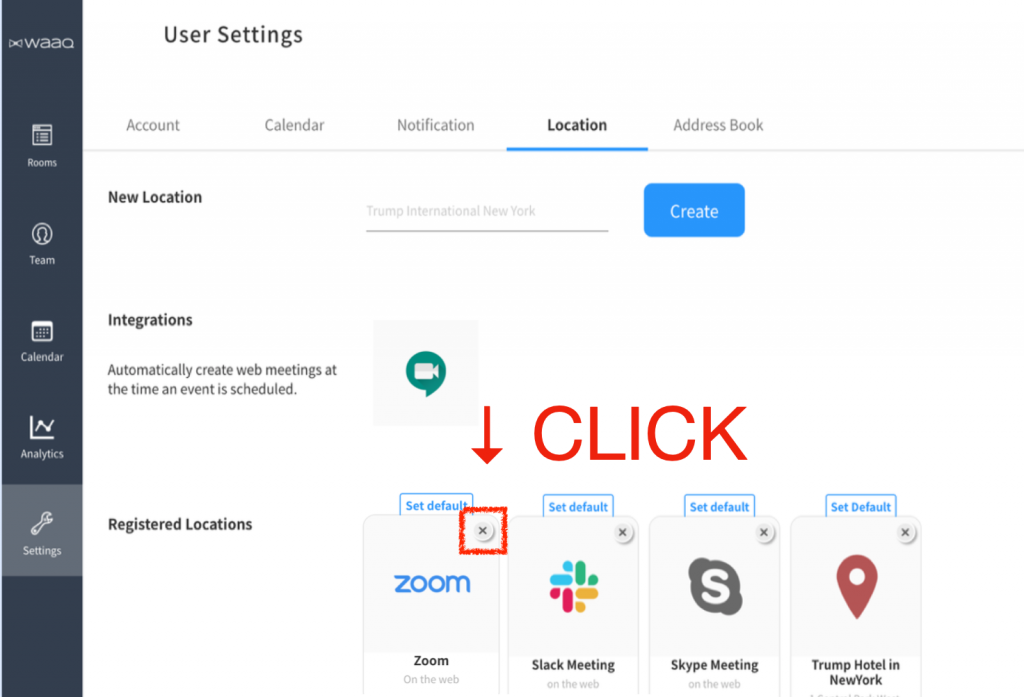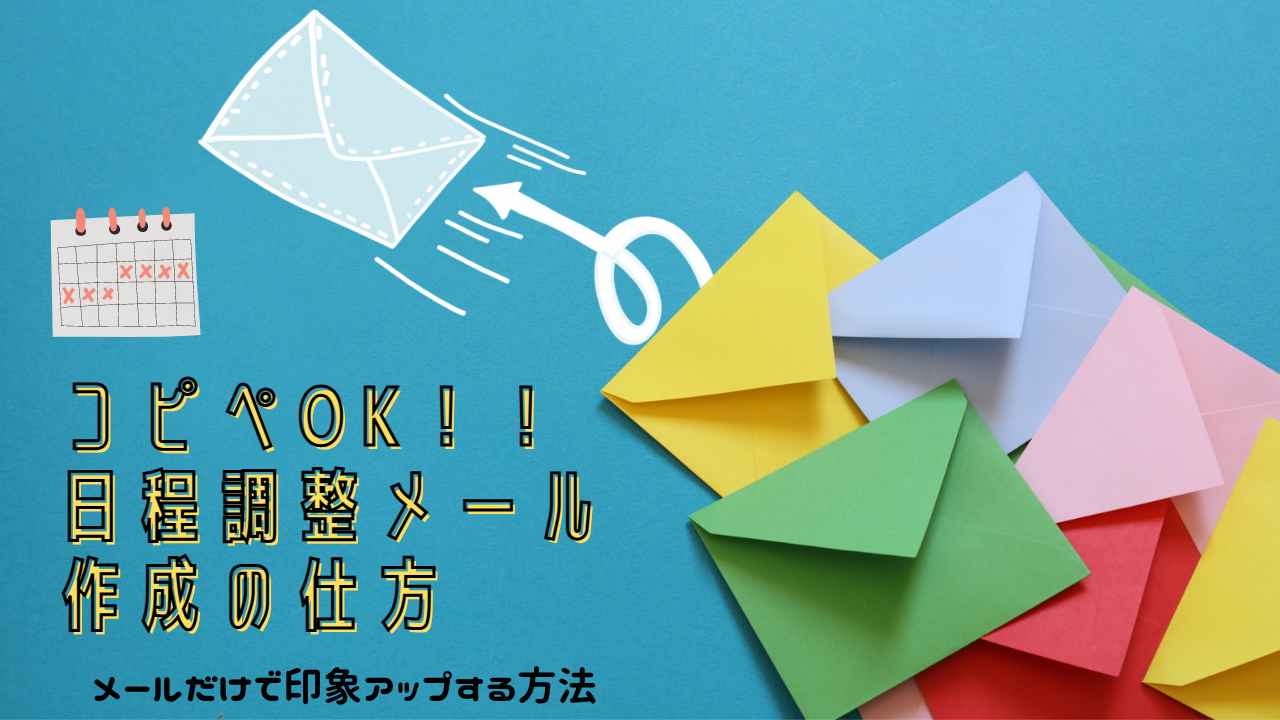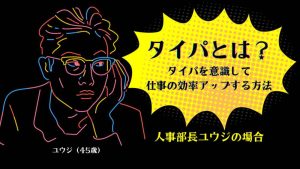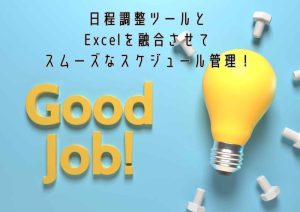目次
Connecting your Zoom account
You can connect your Zoom account through followings steps.
- Sign in waaq link.
- Open the meeting location settings page.
- Click Zoom Icon. (refer to the image below)
- Click “Authorize” button. (refer to the image below)
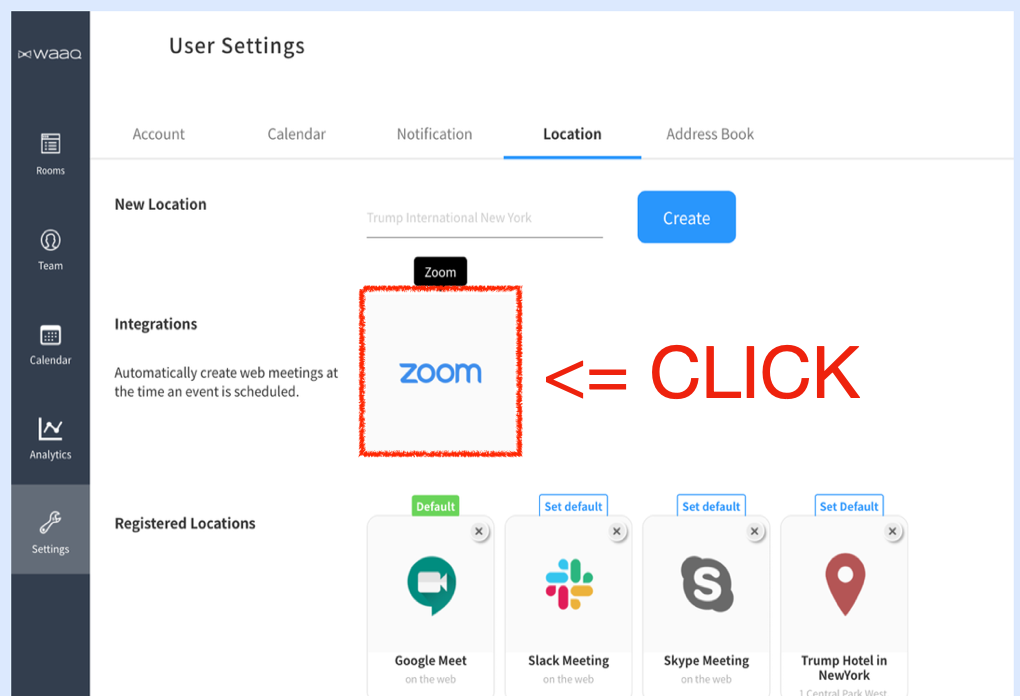
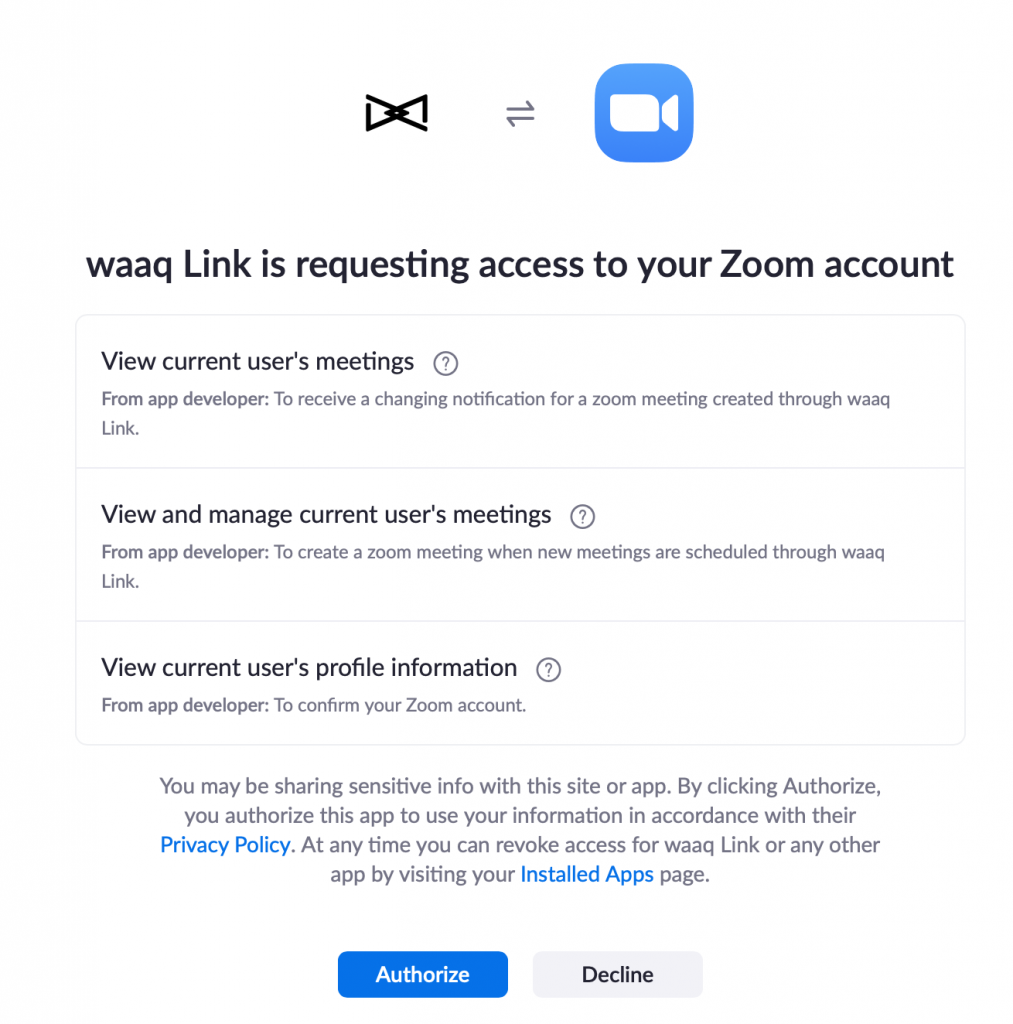
Usage for Zoom integration
You can automatically generate Zoom video conference URLs when meeting will be scheduled.
- Open new Schedule settings page.
- set the meeting location to Zoom (refer to the images below)
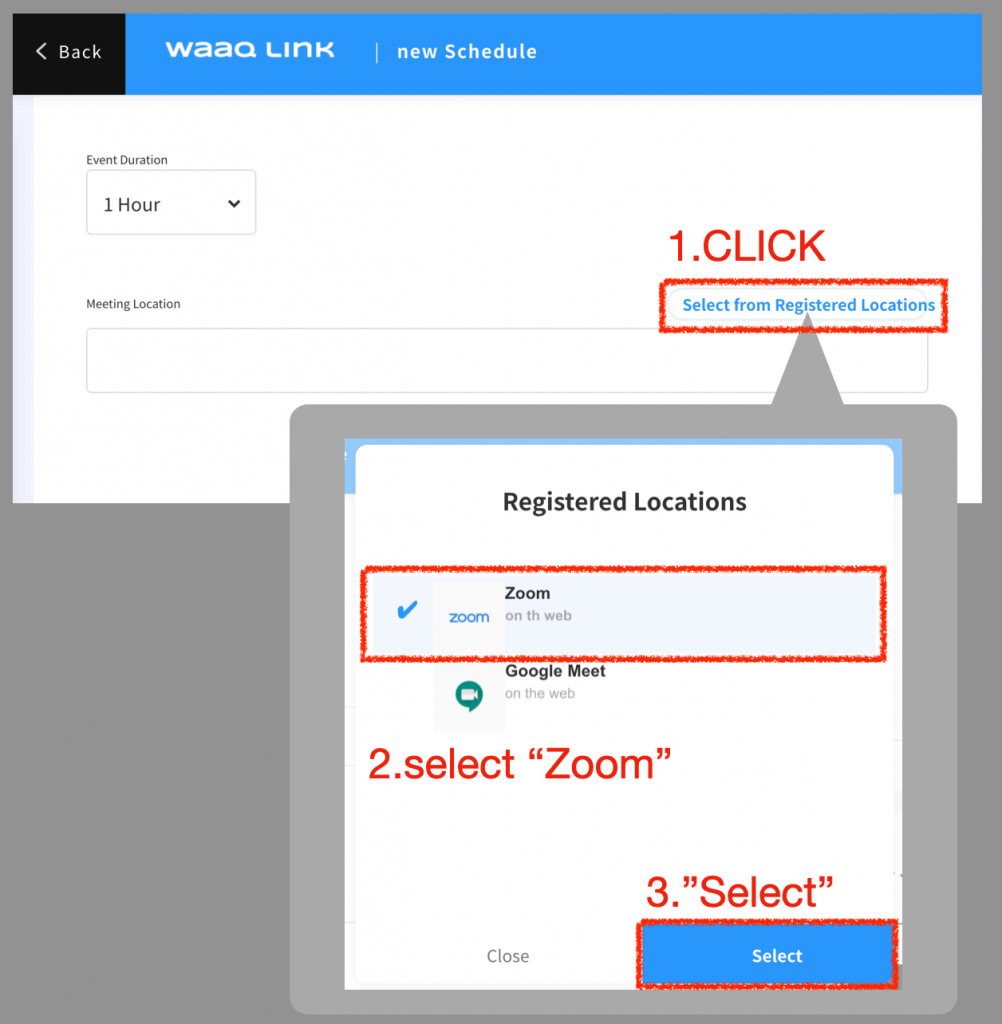
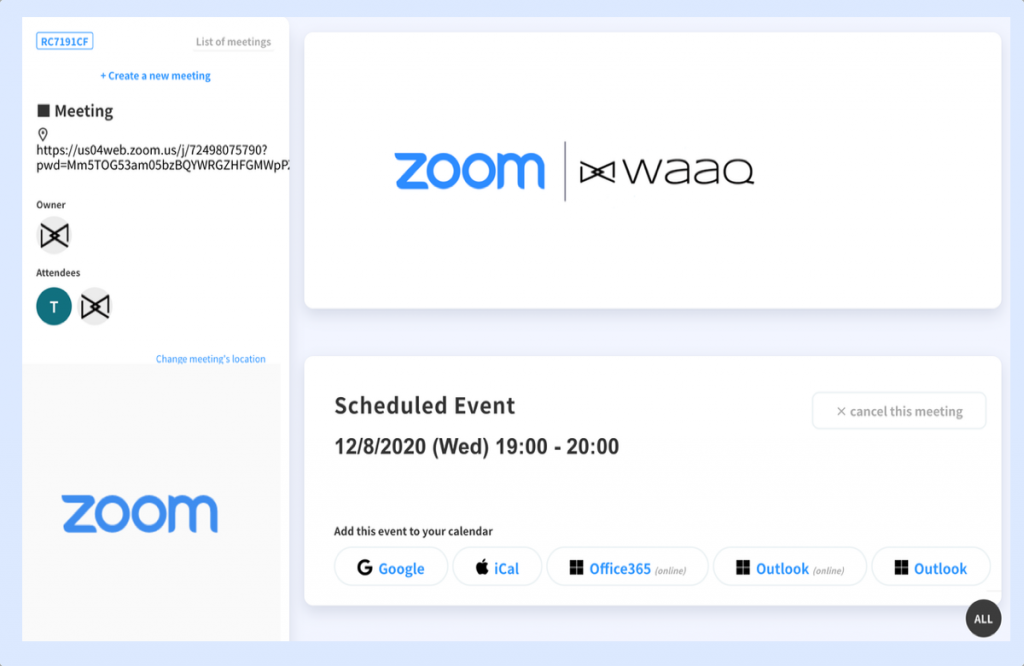
Deauthorizing Zoom integration
You can deauthorize this Zoom integration through following steps.
1.Sign in waaq link.
2.Open the meeting location settings page.
3.Click 「x」on Zoom icon (refer to the image below).